As an injection mold for the production of plastic products, how to carry out reasonable and efficient design is very important for enterprises. As a CAD/CAM integrated 3D software, Zhongwang 3D has intelligent CAD design function for full-process injection mold. This three-dimensional CAD design example of injection mold sharing, mainly to show you how to complete a complete injection mold design efficiently and flexibly through Zhongwang 3D. Through this mold CAD design example and the characteristics of Zhongwang 3D easy to learn and use, beginners can quickly understand what a complete mold design process is like.
Taking the cutter casing of Fig. 1 as an example, the shape of the product is relatively complicated, including many bones and broken regions, and the parting surfaces are not in the same plane. Next, we will tell you about the process of automatically creating all the parting lines, parting surfaces, automatic parting, mold base and standard parts in Zhongwang 3D.
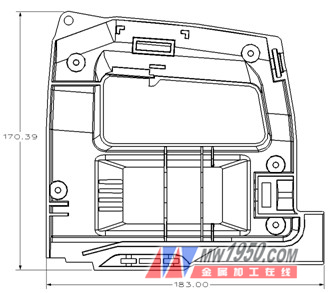
Figure 1 cutting machine housing
(1) Product introduction, analysis and data repair
Zhongwang 3D is compatible with the file format of mainstream 3D software, and can directly open files created by other 3D software without format conversion. For data loss between files in the software, Zhongwang 3D can find the open side very intuitively, and provides special repair tools to quickly repair the product.
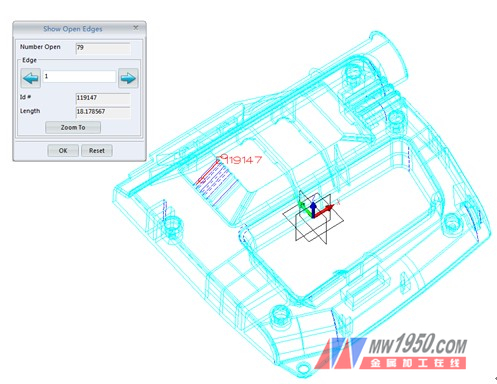
Figure 2 fast open edge lookup
Zhongwang 3D provides accurate quality calculation functions, which not only supports the calculation of closed entities, but also supports open modeling calculations. This feature helps users to directly perform quality and volume calculations without having to make product repairs after obtaining customer data, and as a quotation reference, thus shortening the design process (Figure 3).
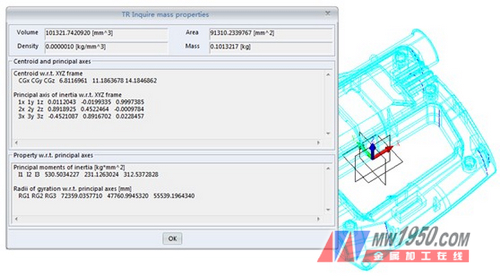
Figure 3 Volume and mass calculation
The draft angle is very important in the mold design, which directly affects whether the product can be demoulded smoothly. Zhongwang 3D provides an intuitive and easy-to-use product analysis function, which allows you to quickly obtain product draft information for product revision (Figure 4).
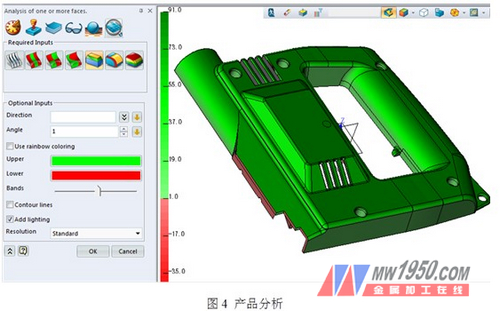
product analysis
(2) Establishing a mold project
The Zhongwang 3D mold module provides the function of building a mold project. The project is an assembly tree that contains the component nodes of each part of the mold, but it is not a step that the design process must operate. The user can choose to establish or not establish according to his own needs. If the mold project is not established, the user is still free to carry out the design without the mold assembly tree, and all mold design functions are not limited.

Figure 5 mold project tree
(3) Positioning, layout and shrinkage of products
Zhongwang 3D Mold Module provides automatic position adjustment of the product, which can quickly locate the origin of the product to the center of the mold or the position you want. At the same time, you can set your own number of cavities according to actual needs. The system provides three layout styles: balance, linear and circular. In addition, in the setting of the shrinkage rate, uniform scaling can be set, or different scaling ratios can be set in the X, Y, and Z directions, respectively (Fig. 6).
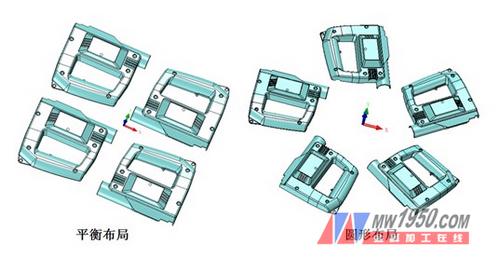
Figure 6 cavity layout
(4) Product locale
Zhongwang 3D Mold provides the function of dividing the product area by color. As long as the locale is set, the system can quickly create parting lines, parting surfaces and types according to the set area. However, the division of the area is not necessary, and the user can directly create the parting line, the parting surface, and perform the classification without setting the area (Fig. 7).
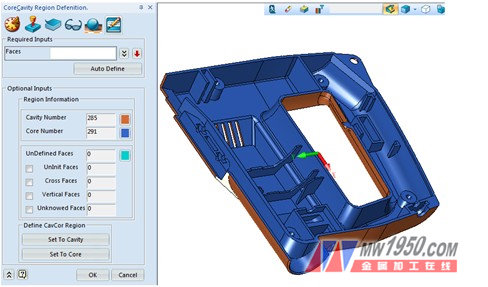
Figure 7 Regional Settings
(5) Parting line creation
Zhongwang 3D Mold provides a lot of functions for creating parting lines. For products with regional settings, you can create parting lines directly when dividing the area. For products that do not have a locale, you can automatically create all the parting lines (including broken areas) by the "Automatically create parting lines" function.
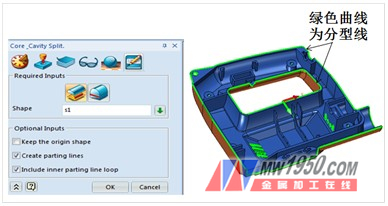
Figure 8 Creating a parting line directly by region segmentation

Figure 9 automatically creates all the parting lines
(6) Partition surface creation
Zhongwang 3D Mold provides a very intelligent and fast parting surface creation function. As long as the parting line and outer enclosing line are created, all the parting surfaces can be created automatically in one step (including the broken surface). In addition, in the classification of Zhongwang 3D, a surface created by other functions other than the "parting surface" function is also supported as a parting surface. Therefore, in the face of very complex product classification, users can use the powerful design features of Zhongwang 3D to complete the parting surface design (Figure 10).

Figure 10 parting surface
(7) Classification
After completing the parting surface, create a mold blank to separate the core and cavity. In Zhongwang 3D, in addition to supporting physical parting, it also supports slice mode. Therefore, as long as the error of the current parting product does not affect the accuracy of the actual product, the user does not need to repair the product, and can directly use the product that is open-shaped to perform the parting (Fig. 11).
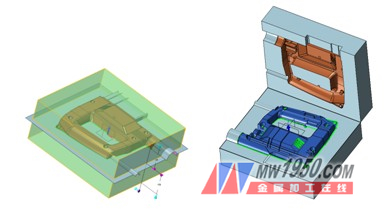
Figure 11 classification design
(8) formwork
Zhongwang 3D mold provides standard mold bases commonly used at home and abroad, including LKM, HASCO, DME, FUTABA and so on. The standard mold base can be directly transferred to the current design through the mold base library, greatly improving the design efficiency (Figure 12).
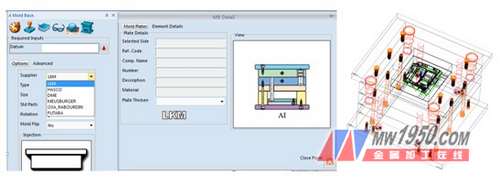
Figure 12 mold frame design
(9) Other standard parts
Zhongwang 3D has a very rich library of mold standard parts, including ejector system, gating system and cooling system design. Directly called through the standard parts library, not only can guarantee extremely high mold design efficiency, but also meet the company's design standards (Figure 13).
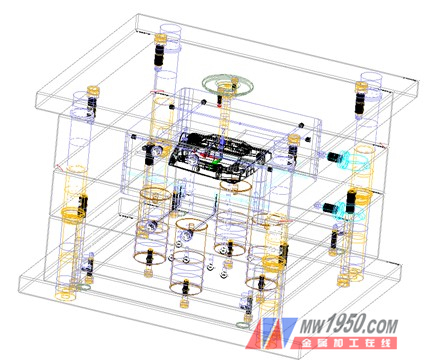
Figure 13 completed overall mold
At this point, a complete CAD process for the injection mold is completed. Through the powerful and flexible parting function of Zhongwang 3D, the perfect mold base library and the standard parts library, the CAD design of the whole process can be completed very efficiently. Zhongwang 3D has fewer restrictions on the user's 3D CAD operation and design flow, and provides open modeling quality calculation function, which can help users to quote in advance and shorten the entire mold design process. Welcome all friends to Zhongwang Software official website to download Zhongwang 3D2012 for free, experience the 3D free CAD design style and flexible, easy and efficient CAD design process. You can also download the mold from the 3D CAD exchange area in Zhongwang Technology Community. Design guide.
Dust Bin Mould,Plastic Trash Bin Mold,Plastic Injection Bin Mould
Pipe Fitting Mould CO.,Ltd , http://www.gosmould.com
![<?echo $_SERVER['SERVER_NAME'];?>](/template/twentyseventeen/skin/images/header.jpg)