In the previous article, I compared the commonality between Zhongwang CAD+ and AutoCAD 2013 in function and user interface. Today I will compare Zhongwang CAD+ and IntelliCAD 7. Although Zhongwang CAD was originally derived from IntelliCAD, Zhongwang CAD+ and IntelliCAD are essentially different. Therefore, this is not a simple comparison.
Let me first explain the meaning of IntelliCAD. The IntelliCAD Technology Alliance is an industry organization co-sponsored and organized by some smaller CAD vendors, referred to as ITC. ITC hires programmers to write IntelliCAD code and then distributes these core source code to member companies; each member company defines the program itself and adds its own brand to form its own CAD product. In other words, users can't get IntelliCAD directly, instead they only buy products that are “processed†by member companies, such as ProgeCAD, CADian, BtoCAD, GstarCAD, etc.
Zhongwang Software is one of the main members of ITC. Zhongwang CAD has been based on IntelliCAD for some time. The speed at which ITC updates IntelliCAD is very slow and cannot meet the urgent needs of member companies and the market. In this case, Zhongwang Software has carried out a difficult job – rewriting a completely new CAD program.
In July 2012, Zhongwang Software released Zhongwang CAD+. This "+" sign represents the new code base. Through this program rewriting, Zhongwang Software overcomes the limitations of relying on ITC technology. Now, Zhongwang Software has its own new CAD kernel, no need to rely on and wait for ITC updates and bug fixes. On the contrary, you can freely arrange the release update according to the actual situation of the enterprise, correct the error immediately, and directly add the enhanced functions requested by the user. At the same time, Zhongwang Software also created a powerful API interface.
One of the important features of Zhongwang CAD+ new code is that it can handle larger drawings than before. For older programs based on the ITC code base, it is not possible to open and edit drawings larger than 100MB in size. And Zhongwang CAD+ reduces memory usage by 50% and can effectively manage memory.
Some old users of Zhongwang CAD may find that some functions are “missing†in Zhongwang CAD+. On this issue, Zhong Yu Software CEO Du Yulin said in a recent interview: Zhongwang CAD+ is a brand new code base that takes a while to achieve all the functions. For example, supporting dynamic blocks is included in the development plan of Zhongwang CAD+2013.
Let's take a look at the new commands that Zhongwang CAD+ distinguishes from IntelliCAD, an advanced user interface, and an extended API interface. But keep in mind that this is hard to compare directly because the IntelliCAD version of each competitor contains a slightly different set of features. In this article, I will use GstarCAD2012 as a comparison product.
Practical functions of Zhongwang CAD+ innovation
Zhongwang CAD+ added a dozen or more commands that I did not find in GstarCAD, such as attribute synchronization in attribute definitions. In Zhongwang CAD+, attribute text can span multiple lines, which is very useful when the user writes a detailed description of the product.
When it comes to printing drawings, Zhongwang CAD+ can print DWF files (this is an alternative to PDF files). For drawings that need to be printed, users can use STB format printing style sheets to achieve. Now Zhongwang CAD+ can release design drawings in PDF or DWF format.
After some commands are rewritten, they run smoothly and faster on Zhongwang CAD+, such as drawing re-generation, undo, redo, grid and offset. In order to facilitate the user to view the drawings, Zhongwang CAD+ provides a 3D dynamic viewer command that can be used to rotate the 3D viewing angle while also providing visual style functions. Among them, the visual style function changes the way the object is viewed (see Figure 1).
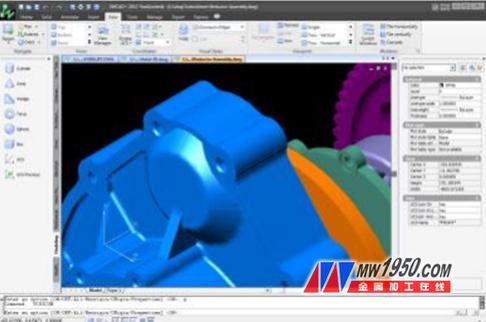
Figure 1: Zhongwang CAD+ demonstrates 3D drawing design through rich visual styles
In Zhongwang CAD+, many other commands have been enhanced, such as field text, attribute matching, revision cloud, and tracking object capture. The tool palette organizes, shares, and places commands in tab form. Objects such as fills, gradient patterns, symbols (block form), etc., can be customized to the palette.
For example, the feature matching command of Zhongwang CAD+ can match the print style and table style between entities, and GstarCAD does not have these functions. In fact, GstarCAD was unable to create or edit tables in drawings, and lacked visual style commands during the editing process to actually view 3D models.
Zhongwang CAD+ continues to use the Open Design Alliance's DWG read and write technology. As I said in previous articles, even for those AutoCAD entities that are not yet supported, the data objects are 100% accurate. Zhongwang CAD+ can easily read the graphic file format from any version of AutoCAD 2.5 to the recently released version of 2012.
Zhongwang CAD+ advanced user interface
Since Zhongwang CAD+ is no longer based on IntelliCAD, Zhongwang Software has freely created a completely new user interface and added the Ribbon interface and gesture wizard function (see Figure 2).
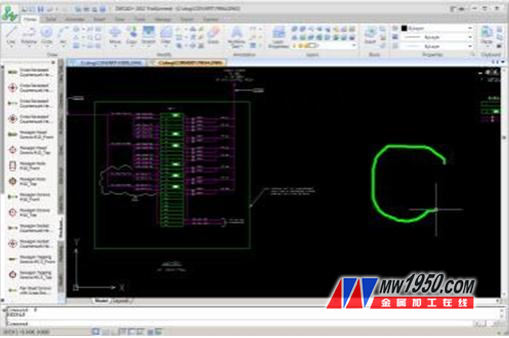
Figure 2: The Ribbon interface of Zhongwang CAD+ can execute commands through the drag track of the mouse.
The Ribbon interface was created by Microsoft's Office series of software and is mainly exported to some CAD programs, including AutoCAD. Many new users particularly like the Ribbon interface because its menu functions are presented in groups of tool icons.
It is worth mentioning that if users like classic menus and toolbars, they can continue to use them in Zhongwang CAD+. Zhongwang CAD+ offers two modes for users to choose:
(a) When the user sets to the Ribbon interface, there will be a special button in the upper right corner of the screen, through which the entire menu bar can be accessed.
(b) When the UI is switched to the classic mode, the menu bar will appear in its usual position and the toolbar can be used.
The Gesture Wizard allows the user to get rid of the keyboard and use the mouse to execute the corresponding commands. With this function, the user can simply execute the drawing command by simply holding down the right mouse button, drawing a stroke by simply moving to the left or down, or drawing an English letter. The next "magic" thing happened: green strokes appeared on the screen and then executed related commands such as copy and arc commands.
Zhongwang Software supports the custom gesture wizard command very intimately, so the user can specify any command by mouse dragging.
Zhongwang CAD+ powerful API extension interface
LISP is a very popular add-on function in the re-CAD user base. Both CAD and IntelliCAD CAD programs are available, but they are different. Programmers of Zhongwang Software have added LISP functionality to make it run faster. IntelliCAD has 80% LISP functionality in AutoCAD, while Zhongwang CAD+ is more advanced and has achieved 93% of AutoCAD functionality. In terms of function, LISP runs two to three times faster on Zhongwang CAD+ than in IntelliCAD.
VBA is the programming language for Microsoft Office application design, which can be found in Zhongwang CAD+ and IntelliCAD. Zhongwang CAD+ As an ITC-independent product, Zhongwang Software has solved almost all the errors in the old VBA code, and added more functions to VBA. We found that the VBA macro repetitively slowed down in the old IntelliCAD CAD system while maintaining its normal speed on the CAD+.
Professional programmers use APIs just like ZRX because it is the fastest way to run third-party applications. Zhongwang CAD+ provides a new ZRX for free and is compatible with ARX in AutoCAD. This means that third-party developers can easily port their own AutoCAD and IntelliCAD applications to the Zhongwang CAD+ platform. The benchmark test of Zhongwang Software shows that some of the applications that Zhongwang CAD+'s new ZRX loads and runs are 6.5 times faster than before.
to sum up
Zhongwang Software has always emphasized the good compatibility between Zhongwang CAD and AutoCAD. With the successful rewriting of the Zhongwang CAD+ version, Zhongwang CAD+ has become the preferred replacement for IntelliCAD. At present, Zhongwang Software has sold 320,000 official licenses and users in more than 80 countries and regions around the world, providing professional CAD solutions for professional users.
About the author : Ralph, editor of upFront.eZine Media, a blogger of WorldCAD, has authored more than 100 books and hundreds of articles on CAD. Formerly a technical editor for Cadalyst magazine, a columnist for the CADENCE and AutoCAD worlds.
Guolian New Material specially produces electrolytic tinplates sheet. These tinplate coils both have industrial grade and food grade. It`s not only for industrial cans but also for food & beverage cans. At the meantime our tinplates is applied widely in communications industry like cable covering layer. Hence our tinplates series have been received great popularity in many markets abroad.
Tin Free Steel,Golden Lacquer Tinplate,Chrome Coating Plate,Color Pringting Tinplate
Jiangsu Guolian New Material Co., Ltd. , http://www.cntinplate.com
![<?echo $_SERVER['SERVER_NAME'];?>](/template/twentyseventeen/skin/images/header.jpg)